Sign up or Login to:
- View your property tax information or account balance
- Print or view a copy of your tax bill or statement of account
- Sign up for e-billing (electronic billing)
- Change your mailing address
- Sign up, change or cancel pre-authorized payment plans
Chatham-Kent Property Tax Portal
To create or login to your account, you will need:
-
Property Roll Number
-
Access Code
-
Registered Owner Name entered exactly as shown on the property tax bill
The Roll Number, Access Code and Owner Name are in the top right quadrant of your latest tax bill or ownership change letter.
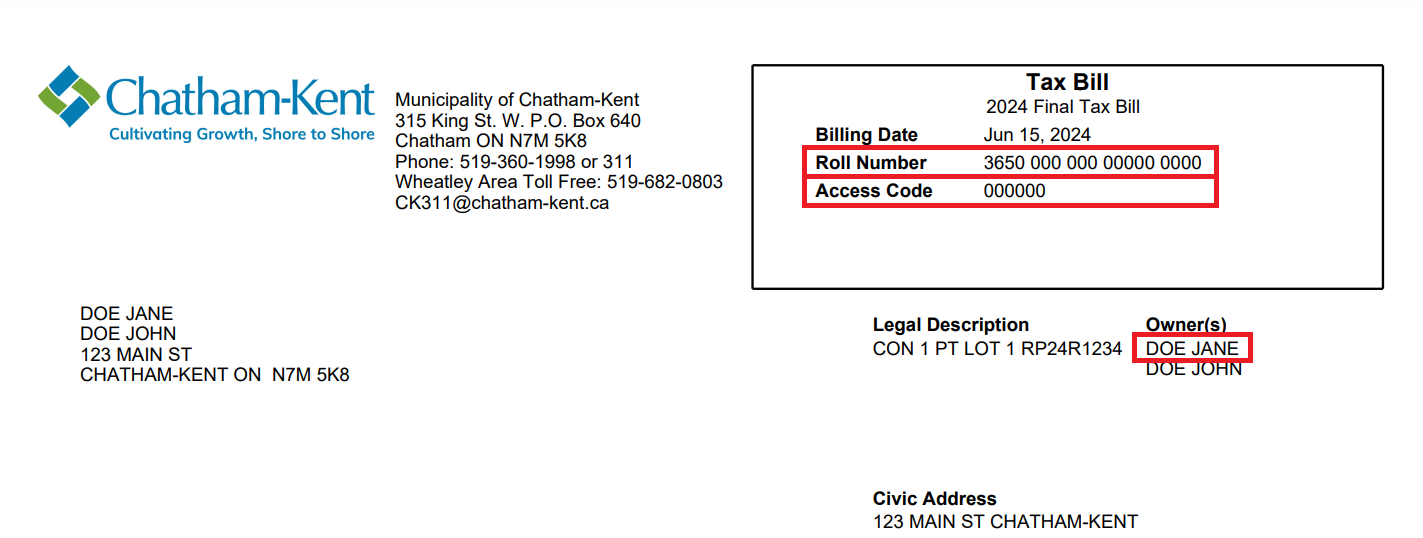
For information on how to use the property tax portal:
Watch the short instructional videos below which include:
- How to sign in to the property tax portal, attach a property tax account, and view transactional details.
- How to update delivery information.
- How to enroll, update and cancel pre-authorized payment plans
- How to request and view a statement of account.
